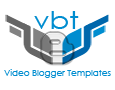How to install Blogger template
Introduction:
Installing blogger templates on your blog is very easy. There are actually two ways to install, the first one is by uploading the actual XML format of blogger template and the second one is Copy and Paste coding. Completely replaced all coding.
In this tutorial where are going to do the uploading of XML. Take note that in Blogger the template is in XML format.
Ofcourse one thing that you need to prepare before installing Blogger templates is your downloaded blogger template. If your fun on video blogger templates then go ahead and head over to the homepage of this blog and look for the video template that sooths your taste of blog. If you want to use other template then just google it and there's a lot of website that offers free blogger templates.
Let say you have downloaded your template and with the XML on it. We are going with the installation of templates.
Step 1: Logged in your Blogger Dashboard.
You must logged in your google account to access your blogger dashboard (Ignore this step if you are already logged in)
Step 2: Access Theme Section.
If you have multiple blogs, Just simply choose the Blog that you want to change the template and click “Theme” in the option panel on the left.
Step 3: Access Backup / Restore.
At the top right corner, you will see “Backup / Restore” button and go ahead click it on.
Note: Before anything goes wrong, So that you can RESTORE the previous template always do a "BACKUP". Backup means simply download your old template before installing new one.
Step 4: Get ready to upload.
Manage on pop-up windows and click “choose file” button and look for folder that is created after extracted file that you have downloaded.
Step 5: Select .xml file for uploading.
Look for the downloaded XML file in the folder where you copy/extract/save your blogger template.
Step 6: Start uploading template.
Click “Upload” button. Now uploading process appear in your screen.
A message will appear stating "Uploaded Successfully". Now the template will appear in your blog.
That's all. Goodluck!
Learn more »
Installing blogger templates on your blog is very easy. There are actually two ways to install, the first one is by uploading the actual XML format of blogger template and the second one is Copy and Paste coding. Completely replaced all coding.
In this tutorial where are going to do the uploading of XML. Take note that in Blogger the template is in XML format.
Ofcourse one thing that you need to prepare before installing Blogger templates is your downloaded blogger template. If your fun on video blogger templates then go ahead and head over to the homepage of this blog and look for the video template that sooths your taste of blog. If you want to use other template then just google it and there's a lot of website that offers free blogger templates.
Let say you have downloaded your template and with the XML on it. We are going with the installation of templates.
Step 1: Logged in your Blogger Dashboard.
You must logged in your google account to access your blogger dashboard (Ignore this step if you are already logged in)
Step 2: Access Theme Section.
If you have multiple blogs, Just simply choose the Blog that you want to change the template and click “Theme” in the option panel on the left.
Step 3: Access Backup / Restore.
At the top right corner, you will see “Backup / Restore” button and go ahead click it on.
Note: Before anything goes wrong, So that you can RESTORE the previous template always do a "BACKUP". Backup means simply download your old template before installing new one.
Step 4: Get ready to upload.
Manage on pop-up windows and click “choose file” button and look for folder that is created after extracted file that you have downloaded.
Step 5: Select .xml file for uploading.
Look for the downloaded XML file in the folder where you copy/extract/save your blogger template.
Step 6: Start uploading template.
Click “Upload” button. Now uploading process appear in your screen.
A message will appear stating "Uploaded Successfully". Now the template will appear in your blog.
That's all. Goodluck!