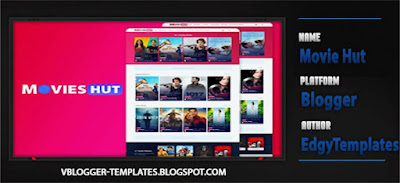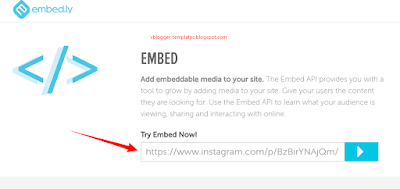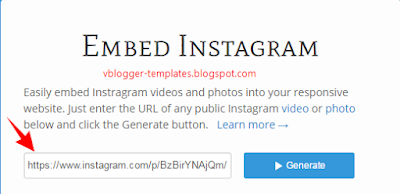Blogger.com Tutorial for Beginners: Earn Money with Google AdSense Step by Step

A Comprehensive Guide to Blogging for Beginners: Monetizing with Google AdSense and Affiliate Marketing
TLDR: This blog post provides a detailed guide for beginners on how to start a blog, choose a profitable niche, and monetize it through Google AdSense and affiliate marketing, emphasizing the importance of audience targeting and content creation.
Blogging has become a popular and enjoyable activity for millions of people around the world. While many claim that it can be profitable, it is essential to set realistic expectations. Instead of aiming for $5,000 per month right from the start, beginners should target more achievable goals, such as $500 to $1,000 per month. With dedication and the right strategies, these goals can be reached.
Choosing the Right Niche
One of the most critical steps in starting a blog is selecting the right niche. A niche is essentially a specific area of interest that attracts a particular audience. It is crucial to choose a niche that not only interests you but also has the potential for monetization. For instance, if you are passionate about cooking, you can create content around recipes, kitchen tools, and cooking techniques.
Importance of Audience Targeting
When selecting a niche, think of it as gathering a specific audience. Understanding their interests and needs is vital for creating relevant content. The phrase "riches are in the niches" highlights the importance of focusing on a specific group of people rather than trying to appeal to everyone. By narrowing your focus, you can better nurture your audience and provide them with valuable content.
Monetization Strategies
Once you have chosen your niche, the next step is to explore various monetization methods. While Google AdSense is a popular option, it can be challenging for beginners to qualify for it due to specific requirements. Therefore, it is advisable to consider alternative monetization strategies before diving into AdSense.
Affiliate Marketing
Affiliate marketing is an excellent way to start earning money from your blog. By promoting products from companies like Amazon, you can earn a commission for every sale made through your referral link. This method is particularly appealing because:
- You do not need to create your own products.
- You do not have to handle shipping or inventory.
- You can earn commissions on a wide range of products.
For example, if you write a blog post about kitchen tools and include affiliate links to those products, you can earn a commission when your readers make a purchase through your link. Amazon's affiliate program is especially beneficial because it offers a 24-hour cookie window, meaning you can earn commissions on any products purchased within that timeframe, even if they are not the specific items you promoted.
Sponsorships
Another monetization avenue is through sponsorships. If your blog gains traction, companies may approach you to promote their products or services. This is particularly common in niches like fitness, where brands such as Nike or Adidas may want to collaborate with you to reach your audience.
Utilizing Google Trends for Niche Research
To find a profitable niche, consider using tools like Google Trends. This platform provides insights into what people are searching for, helping you identify popular topics. For instance, if you search for cooking, you can analyze the interest level and determine if it is a viable niche for your blog.
Conducting In-Depth Research
Starting a blog is not a get-rich-quick scheme. It requires hard work, dedication, and consistent content creation. Aim to post at least two to three times a week and invest time in researching your niche thoroughly. Choose a topic you are passionate about or have knowledge in, as this will make content creation easier and more enjoyable.
Content Creation and SEO
Creating high-quality content is essential for attracting and retaining an audience. While you can hire writers or use AI tools like ChatGPT for assistance, ensure that you add your unique perspective and insights. Avoid copying and pasting content, as this can lead to issues with Google AdSense and hurt your blog's credibility.
SEO Considerations
Search Engine Optimization (SEO) is crucial for ranking high in search results. Use relevant keywords, create engaging headlines, and structure your posts effectively to improve your chances of being discovered by potential readers.
Conclusion
Starting a blog can be a rewarding venture if approached with the right mindset and strategies. Focus on choosing a niche that resonates with you, explore various monetization methods, and commit to producing quality content consistently. With hard work and perseverance, you can achieve your blogging goals and potentially earn a substantial income over time. Good luck on your blogging journey!