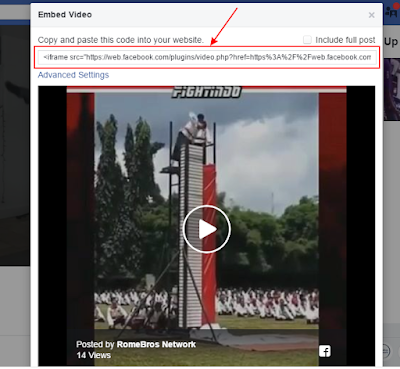Tutorial: How to Embed Facebook Video in Blogger 2019?
We have great collection of amazing looking video theme, You can download any theme you like for free. By using these themes, your blog is with an extraordinary feel of professionalism and style. Meanwhile continue reading Tutorial: How to Embed Facebook Video in Blogger 2019?.
Read Also!
Facebook has been one of the most famous social networking site nowadays. Most people used Facebook for Business or personal interest. You can actually share Pictures, short videos and even full movies in that site.
Now this tutorial is intended to give you a background on how to Embed Facebook video in blogger post.
Now before going to the actual tutorial, let us first see the live Demo below on the sample video I Embed in this post.
Demo: Embed Facebook Video in Blogger
Follow the steps below:
Step 1: Go to Facebook.com and open the video that you would like to Embed.
Step 2: Look and click below the video, towards right for the three (3) dot,
Step 3: Choose "Embed".
Step 3: New Window will Pop Up, Select all "iframe Code"
Follow the steps below:
Step #1: Choose URL or Page
Pick the URL of a Facebook video you want to embed.
Step #2: Code Configurator
Paste the URL to the Code Configurator and click the "Get Code" button to generate your embedded video player code.
Step #3: Copy & Paste HTML snippet
Copy and paste the snippet into the HTML of your post.
Go to Blogger >> Add a New Post >> HTML Tab >> Paste your code in the HTML Editor.
That's it, Publish your post or preview your post to see the Facebook Video embedded on your site.
Now this tutorial is intended to give you a background on how to Embed Facebook video in blogger post.
Now before going to the actual tutorial, let us first see the live Demo below on the sample video I Embed in this post.
Demo: Embed Facebook Video in Blogger
Method #1: Facebook Video Embed Code
Follow the steps below:
Step 1: Go to Facebook.com and open the video that you would like to Embed.
Step 2: Look and click below the video, towards right for the three (3) dot,
Step 3: Choose "Embed".
Step 3: New Window will Pop Up, Select all "iframe Code"
Method #2: Embedded Video Player Configurator
Follow the steps below:
Step #1: Choose URL or Page
Pick the URL of a Facebook video you want to embed.
Step #2: Code Configurator
Paste the URL to the Code Configurator and click the "Get Code" button to generate your embedded video player code.
Step #3: Copy & Paste HTML snippet
Copy and paste the snippet into the HTML of your post.
Embed Video in Blogger
Go to Blogger >> Add a New Post >> HTML Tab >> Paste your code in the HTML Editor.
That's it, Publish your post or preview your post to see the Facebook Video embedded on your site.