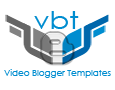Featured
Johny Jogos - Gaming Blogger Templates
If your looking for nice and fancy gaming template for blogger, then this template is one of the best template to use. I personally used it on one of the gaming site I created under blogger. Try to check the demo for actual used of this template.
Learn more »
Template Name : Johny Jogos
Author : Maskolis
Url Instruction : Creating Website
Designer : Creating Website
Url Designer : http://www.maskolis.com
Author : Maskolis
Url Instruction : Creating Website
Designer : Creating Website
Url Designer : http://www.maskolis.com
BlogTube Professional Blogger Template
Template name : BlogTube Professional
Platform: Blogger / Blogspot
Release date : January 4, 2014
Author : www.templateism.com
Installation Guide:
Embed Code for YouTube Videos: (Example)
Platform: Blogger / Blogspot
Release date : January 4, 2014
Author : www.templateism.com
Installation Guide:
How to Add Videos?
To show videos, you have to copy and paste the Video embed URL in your posts.It only supports automatic thumbs feature for YouTube and Dailymotion.Embed Code for YouTube Videos: (Example)
<iframe allowfullscreen="" frameborder="0" height="320" src="http://www.youtube.com/embed/BCsfeGiZvgA" width="100%">
VTube - Blogger Templates
Template name : VTube
Platform: Blogger / Blogspot
Author : xmlbloggertemplates.com
Designer: DesignerXMLBloggertemplates
Installation Guide:
HOW TO EDIT SLIDER?
Go to blogger.com > Blogger Dashboard > Design Tab > Edit HTML Tab and find:
HOW TO EDIT TOP MENU LINKs?
Go to blogger.com > Blogger Dashboard > Design Tab > Edit HTML Tab and find:
HOW TO DISPLAY THE LATEST POSTS OR COMMENTS ON THE SIDEBAR?
1. Go To Blogger (Dashboard → Design → Page Elements → Add a Page Element).
2. Select a Feed widget, and use the following URL’s:
To show the recent posts:
http://YOURBLOGNAME.blogspot.com/feeds/posts/default
To display the latest comments:
http://YOURBLOGNAME.blogspot.com/feeds/comments/default
Platform: Blogger / Blogspot
Author : xmlbloggertemplates.com
Designer: DesignerXMLBloggertemplates
Installation Guide:
HOW TO EDIT SLIDER?
Go to blogger.com > Blogger Dashboard > Design Tab > Edit HTML Tab and find:
<div id='slider'>Now you can change link, image, title, description to it
<div class='slider_container' id='slider_container'>
<div class='slider_area slider_area1'>
<img alt='Box 1 Image 1' class='slider_visible' src='https://blogger.googleusercontent.com/img/b/R29vZ2xl/AVvXsEgkzZMrcRvnvq9t4REbelYysc1Nb4SWS1OxvLBkOzgNUNfkKHUchbiSRzv-vJPOxB9f37AuJNQ436s24CZiXZ3z-LojZmV5URnrhs5sE5EVe_HG_fmF4RI785XTuNXLqCvO-eNLpoaw3Er4/s1600/Image-1.jpg'/>
<img alt='Box 1 Image 2' src='https://blogger.googleusercontent.com/img/b/R29vZ2xl/AVvXsEiFmjfg9cVfhWrC2o85rcaaFJjXt51hlHvGLmRJZoKZz7onbMAhK_l_ZQoJDoL3rZleUYQK0UWvqqNbKLegdeJzqwUIfNiMAi4GZt_Cbl74-PDzw3d06VhS9-gUcGMS-n7cn7m2mmYne2J-/s1600/Image_2.jpg'/>
<img alt='Box 1 Image 3' src='https://blogger.googleusercontent.com/img/b/R29vZ2xl/AVvXsEiWB_FOeBThZjEGRALyvStcm2d1YGfXAOrzph5BmRQGTctmrcabfJA2B3c3L9TYyxM6BMrUASsaexyVXA93oB6gYap16EnR8kaXxsZQNzLa4MfoR0miPBs_ueq7zqCJOUee5ZFmovZ8iQE8/s1600/Image_3.jpg'/>
</div>
<div class='slider_area slider_area2'>
<img alt='Box 2 Image1' class='slider_visible' src='https://blogger.googleusercontent.com/img/b/R29vZ2xl/AVvXsEgnMXhnLFomn2EJbdpoCxrp6LUF_AUII7gP8rFVp66H41vt20zD-BK9T3AtiiKOx95m-XBxf_HFZOkywwdtJ3iEYHlkx-Sf_bHQ6ha8egUpxA0Tbpg5hgkKoEoLronsUq_VkRnLZ_z1-qRX/s1600/Box2_Image_1.jpg'/>
<img alt='Box 2 Image 2' src='https://blogger.googleusercontent.com/img/b/R29vZ2xl/AVvXsEhE8z0X-BSG7W23sOgCbHps6dW4eWTYz_kx1VbrTm0xfYSYS0u7PRHq11i7tEKa5OeJtda6zgVwEWxgzlyqj9BvGAdB8pDlr3VAQJ2-sKig69JGdVihopzk2Py9fYxaDyH8MW32qYT8MYmI/s1600/Box2_Image_2.jpg'/>
<img alt='Box 2 Image 3' src='https://blogger.googleusercontent.com/img/b/R29vZ2xl/AVvXsEhnam6O-lQ0ZDMqx5NEXyOOC7KQ5kxfoV_CpJeO5qwyRS5I-bKwWzGiDi-SUQw5fzSuz_1w4bGyN-wsbW4VoqRwULZR6d7BgeJK2fEQ06x9hPzL_q6m0BdjacA-56uZqcUTbmBKI-NUaoRZ/s1600/Box2_image_3.jpg'/>
</div>
<div class='slider_area slider_area3'>
<img alt='Box 3 Image 1' class='slider_visible' src='https://blogger.googleusercontent.com/img/b/R29vZ2xl/AVvXsEhwjHl0hc3-Yyb1JfUVzdxw0cynKdd5wTeHYYNLWrVWeyMGQGY7hugfENTrG_ujf7XVudrrDe9DONMitkYzKy3Ty8300yvr2vmNN1KPcwCgvw5y8ML8EcupYjCekJ1BDPkqQytGnY8ou_NE/s1600/Box3_image_1.jpg'/>
<img alt='Box 3 Image 2' src='https://blogger.googleusercontent.com/img/b/R29vZ2xl/AVvXsEixP-9cdFVYu6S6Qux3mycZIGYIZuACJBPbuZGEXG8w3-oWKk_HOEsAA7S2_MNRZZ9-daUNWVGneNLnHRY5o6Z3kTtapc1NcCXHEf2_mXdOmmysKSF3UzW7HHGh1HfkWWZ-ltB2-6EH2MpO/s1600/Box3_Image_2.jpg'/>
<img alt='Box 3 Image 3' src='https://blogger.googleusercontent.com/img/b/R29vZ2xl/AVvXsEifF2p_Ugjh_FfGH_HLO0y9-bnG0Lo-s8lyECfyXHEii_Wq2cbYtGt9wAwuydw6UoVzAgsII5SB9pxirXh_K8vsnR_4Q-zXajDFHgzVFmzFtEQb7t5C33aBMfhkuwFo39zrcfh7RnZEVPgt/s1600/Box3_Image_3.jpg'/>
</div>
<div class='slider_area slider_area4'>
<img alt='Box 4 Image 1' class='slider_visible' src='https://blogger.googleusercontent.com/img/b/R29vZ2xl/AVvXsEg85ek5rM8E3jhP3rI_OoN5BqZtfSiJwuQqP9NIZRIuRBsTTLNQWRZUV3q7aqZSXmDezZORtNeZPsPDvT8bSYIRP0c993Q2OwnRWnfACEoQ6EU8ebuq3s7jXyX2q6vbcWEjNGfFY97hqJFd/s1600/Box4_Image_1.jpg'/>
<img alt='Box 4 Image 2' src='https://blogger.googleusercontent.com/img/b/R29vZ2xl/AVvXsEiq_4XGCwMzBdMaUUEm8knxGJYVEimVEfvgy3kpFkbdR0ANlXLWi35Plc4gemBabBvnurjtPniRZCVsbbms5YUOW1hyphenhyphenq73xSUR62ZKvbmnsJkmjY8KXbqCOPyvEMlTy2NmszYU18aRDQCoW/s1600/Box4_Image_2.jpg'/>
<img alt='Box 4 Image 3' src='https://blogger.googleusercontent.com/img/b/R29vZ2xl/AVvXsEiDUagQneFimwRXIJShNtom8Ijw6DHXOz5c90z8SZ6ufFU2xHv8LQRPwpK_S30gEVQdvEVV0RpkdJfwxt_M99YVfhMt5-GZHik5uX5AhboRuF7bpqYhUGzwqT2naa26QcPe8saTrXpTdwNl/s1600/Box4_Image_3.jpg'/>
</div>
<div class='slider_area slider_area5'>
<img alt='Box 5 Image 1' class='slider_visible' src='https://blogger.googleusercontent.com/img/b/R29vZ2xl/AVvXsEgWhg1YFifJWfScdrMx2_uuxDM0O8MGpgNBQTW-pOWdzj7m0v0tcp2guuTIkieb17VwDTxvCEf24tQm3D2KgzeHT6gxtFB9G5AKO97BtHRirmZqVdj64Q7OwcFkdmE7RnokOfBji9hv5kM2/s1600/Box5_Image_1.jpg'/>
<img alt='Box 5 Image 2' src='https://blogger.googleusercontent.com/img/b/R29vZ2xl/AVvXsEg6I0nnKxMuBWtZUKRM936hS6kfpcbCEq7IG_gVQa6j5eBo9H15YtNc5OBmvcAtyKCwEpYitfv3Xwoaj9zp4ggPoX6ViDgO9sI3XHy6gfvCkKPr-hYYOM4J_LRDF9qulRbWnGI61MRYovDq/s1600/Box5_Image_2.jpg'/>
<img alt='Box 5 Image 3' src='https://blogger.googleusercontent.com/img/b/R29vZ2xl/AVvXsEh8u4yRpKzC_HUmU18Rp_kNRNH8g8fA5eST0ZFNARgOiIVMksQKBIov5N6mm42US6NY-lr_dtWTUNm30_U-OC6vH7Cj32HsAlg3Er4s4Re0eUH-oBdIdq7hA3BKMmbf44QgaUufwGG2yoAi/s1600/Box5_Image_3.jpg'/>
</div>
</div>
</div>
HOW TO EDIT TOP MENU LINKs?
Go to blogger.com > Blogger Dashboard > Design Tab > Edit HTML Tab and find:
<div id='topmenu'><div id='navigation'>
<ul class='categories'>
<li class='articles'>
<a href='#Link'>Home Page</a></li>
<li class='about'><a href='#Link'>About Page</a></li>
<li class='about'><a href='# Link'>Term And conditions Page</a></li>
<li class='snippets'><a href='#Link'>Online Shopping Page</a></li>
<li class='articles'><a href='#Link'>Contact Us</a></li>
</ul>
</li>
</ul>
</div></div>
HOW TO DISPLAY THE LATEST POSTS OR COMMENTS ON THE SIDEBAR?
1. Go To Blogger (Dashboard → Design → Page Elements → Add a Page Element).
2. Select a Feed widget, and use the following URL’s:
To show the recent posts:
http://YOURBLOGNAME.blogspot.com/feeds/posts/default
To display the latest comments:
http://YOURBLOGNAME.blogspot.com/feeds/comments/default
BTube Blogger Template
Template name : BTube Blogger Template
Platform: Blogger / Blogspot
Desing by : webbilgi.org
Installation Guide:
1. To show posts in categories in homepage ,find this code and change value of each label and Title variables to your categories.
Downloads:
Platform: Blogger / Blogspot
Desing by : webbilgi.org
Installation Guide:
1. To show posts in categories in homepage ,find this code and change value of each label and Title variables to your categories.
label1 = "Turkey";2. To change the logo should replace the link below.
Title1 = "Turkey";
label2 = "Istanbul";
Title2 = "Istanbul";
label3 = "Antalya";
Title3 = "Antalya";
label4 = "izmir";
Title4 = "Izmir";
label5 = "travel";
Title5 = "Travel Turkey";
Position of labels on this picture : http://i34.tinypic.com/m7redj.jpg
http://i47.tinypic.com/2uek7ko.jpg
Johny Movie Prett Template
Template name : Johny Movie Prett
Platform: Blogger / Blogspot
Author : Maskolis
Installation Guide: Click Here
Platform: Blogger / Blogspot
Author : Maskolis
Installation Guide: Click Here
Downloads:
Blogger Tube Version 3
Template name : Bloggertube V3
Platform: Blogger / Blogspot
Author : Dante Araujo
Installation Guide: Click Here
Downloads:
Youblog Blogger Template
Template name : Youblog
Platform: Blogger / Blogspot
Author : BloggerzBible
Installation Guide: Click Here
Downloads:
Johny Jazzytube - Video Blogger Template
Template name : Johny Jazzytube
Platform: Blogger / Blogspot
Designer : Creating Website
Author : Maskolis
Installation Guide: Click Here
Downloads:
Subscribe to:
Posts (Atom)
Copyright © 2023 Free Video Blogger Templates PH | Privacy | Sitemap | Blog