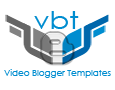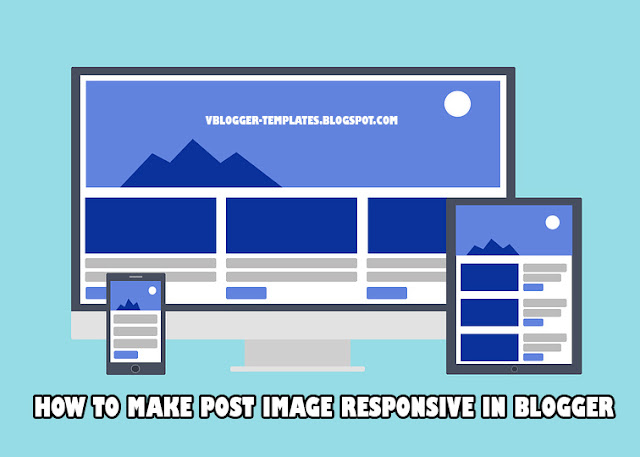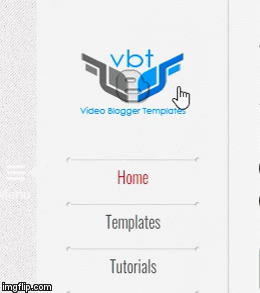How to Integrate Facebook Messenger in Blogger?
If you got any questions or inquiry with the admin of the blog you visited, you always find the contact page. Whether you will send your inquiry thru email or any other forms of communication.
Now one of the feature apps of Facebook is the messenger, basically this apps is used for communication. With this apps you can directly contact anyone from your friend lists in Facebook. Messenger is such a great tool for communication and we are going to integrate this in blogger so that visitors if they want to can directly send message to the Blog Admin.
This is how we are going to integrate this apps to your blogger site.
To begin with our tutorial, simply follow the steps below.
Step #1: Log in to your Blogger Account and Go to your Blogger Dashboard.
Step #2: Go to Blogger Layout section.
Step #3: Click on Add Gadget and select HTML/Javascript gadget.
Step #4: Leave the title blank and Paste the below code into the HTML/Javascript gadget.
Note: Add the code including the CONTINUATION code below together as one.
Continuation Code:
Step #5: Now hit Save Button and Press the Save Arrangement button from the top.
Learn more »
Now one of the feature apps of Facebook is the messenger, basically this apps is used for communication. With this apps you can directly contact anyone from your friend lists in Facebook. Messenger is such a great tool for communication and we are going to integrate this in blogger so that visitors if they want to can directly send message to the Blog Admin.
This is how we are going to integrate this apps to your blogger site.
To begin with our tutorial, simply follow the steps below.
Step #1: Log in to your Blogger Account and Go to your Blogger Dashboard.
Step #2: Go to Blogger Layout section.
Step #3: Click on Add Gadget and select HTML/Javascript gadget.
Step #4: Leave the title blank and Paste the below code into the HTML/Javascript gadget.
Note: Add the code including the CONTINUATION code below together as one.
<style type="text/css">#b-c-facebook .fbchat_box,#chat_f_b_smal,#f_bt_start_chat{background:#3a5897}#fbchat_box{padding-right:15px;max-width:210px;max-height:50px;display:block;transition:all .3s}#b-c-facebook .f-chat-conent .chat-single a,#chat_f_b_smal{font-family:Arial,sans-serif}#b-c-facebook .fbchat_box,#chat_f_b_smal{text-shadow:0 1px 0 rgba(0,0,0,.1);background-repeat:repeat-x;background-size:auto;background-position:0 0;text-decoration:none}.chat_f_vt{position:fixed;right:10px}#chat_f_b_smal{padding:0 10px;cursor:pointer;width:90px;color:#fff;height:38px;line-height:38px;background-color:#3a5897;border:0;margin-right:12px;font-size:14px;z-index:999999999;bottom:0;border-top-left-radius:5px;border-top-right-radius:5px;bottom:-400px;transition:all .3s;text-align:center;display:block}#chat_f_b_smal:hover{background-color:#3B5998;opacity:1}#b-c-facebook{margin-right:50px;bottom:0;z-index:9999999999;transition:all .3s;width:250px;height:auto;max-height:375px;min-height:38px;box-shadow:0 10px 50px 0 rgba(0,0,0,0.25);border-top-left-radius:5px;border-top-right-radius:5px;overflow:hidden;display:block}#b-c-facebook .f-chat-conent{float:left;width:100%;height:335px;overflow:hidden;display:none;background-color:#fff;position:relative}#b-c-facebook .f-chat-conent .chat-single{float:left;position:absolute;bottom:0;left:0;background-color:#fff;line-height:25px;color:#fff;width:100%}#b-c-facebook .f-chat-conent .chat-single a{float:left;text-decoration:none;margin-left:10px;color:#0C5BB5;font-size:12px}#b-c-facebook .f-chat-conent .chat-single a:hover{color:#F60}#b-c-facebook .fbchat_box label{width:185px}#b-c-facebook .f-chat-conent .chat-single label{float:right;color:silver;margin-right:5px;font-size:12px;font-family:Arial}#b-c-facebook .fbchat_box,#b-c-facebook .fbchat_box label{line-height:20px;margin:0;cursor:pointer;font-family:Arial,sans-serif;font-size:14px}#b-c-facebook .f-chat-conent .chat-single i{color:#0C5BB5}#b-c-facebook .f-chat-conent .fb-page{margin-top:0;float:left;height:310px}#b-c-facebook .fbchat_box{float:left;padding:0 25px;padding-left:15px;width:250px;color:#fff;height:38px;line-height:38px;background-color:#3a5897;border:0;z-index:9999999;margin-right:12px}#b-c-facebook .fbchat_box label{position:absolute;top:10px}//Widget by www.bloggerspice.com .title-f-chat-icon{margin-left:-10px}#t_f_chat{float:left;position:absolute;right:15px;top:-5px}#t_f_chat a{color:#fff;font-size:17px;font-family:verdana;text-decoration:none}#t_f_chat a:hover i{color:#ff0;text-decoration:none}.chat-left-5{margin-left:2px}#start_chat{position:absolute;width:248px;height:239px;top:70px;left:0;background-color:#fff;padding:10px;float:left;display:none}#start_chat em{font-size:11px;color:gray}.msg_b{color:#434a54;width:80%;word-wrap:break-word;overflow:hidden;font-family:Arial,sans-serif;font-size:14px;background:#edeef1;padding:10px;min-height:13px;margin-bottom:5px;position:relative;margin:5px;border-radius:5px;border:1px solid #dfe3e9}#close_chat{opacity:0.5}#close_chat:hover{opacity:1}.msg_b a{text-decoration:underline;color:#01509E}#f_bt_start_chat{margin:auto;background-color:#3a5897;border-radius:3px;color:#fff;font-family:Arial;font-size:14px;font-weight:bold;padding:9px 35px;text-decoration:none}#f_bt_start_chat:hover{text-decoration:none;opacity:0.8}#start_chat p{margin-top:30px}#fb_alert_num{background-color:#ff0;padding:0 7px;color:red;border-radius:40px;font-size:13px;font-family:Arial;font-weight:700;position:absolute;right:55px;top:12px;height:20px;line-height:20px;display:none!important}.hide_chatbox{display:none}#f_enter_3{margin-top:30px}</style>
Continuation Code:
<script>//<![CDATA[function check_fist_vist_f(){var _=f_read_cki("check_fist_vist_f");(0==_||""==_)&&(fb_eshow("f-chat-conent"),f_create_cki("check_fist_vist_f","1",1),f_create_cki("f_chat_open","1",1))}function close_chat(){fb_ehide('b-c-facebook'),f_create_cki('close_chat',1,1),$('body').find('.zopim').remove(),fb_eshow('chat_f_b_smal'),on_playsound('click')}function open_chat(){f_create_cki('close_chat','0',1),fb_eshow('b-c-facebook'),fb_eshow('f-chat-conent'),fb_ehide('chat_f_b_smal')}function f_bt_start_chat(){f_create_cki('f_bt_start_chat','1',10),fb_ehide('start_chat'),fb_ehide('fb_alert_num'),on_playsound('click')}function f_c_start_chat(){var t=f_read_cki('f_bt_start_chat');0==t||''==t?(fb_eshow('start_chat '),fb_eshow('fb_alert_num'),f_chat_step()):(fb_ehide('start_chat'),fb_ehide('fb_alert_num'))}function b_f_chat(){var t=f_read_cki('f_chat_open');0==t||''==t?(fb_eshow('f-chat-conent'),f_create_cki('f_chat_open','1',1)):(fb_ehide('f-chat-conent'),f_create_cki('f_chat_open','0',1)),on_playsound('click')}function f_ck_chat(){check_fist_vist_f();f_c_start_chat();var t=f_read_cki('close_chat');if(''==t||0==t||'0'==t){fb_eshow('b-c-facebook'),fb_ehide('chat_f_b_smal');var e=f_read_cki('f_chat_open');(1==e||'1'==e)&&fb_eshow('f-chat-conent')}else fb_eshow('chat_f_b_smal'),fb_ehide('b-c-facebook')}function f_chat_step(){on_playsound('door_bell')fb_eshow('f_enter_1');fb_eshow('f_enter_3');}function fb_eshow(t){document.getElementById(t).style.display='block';}function fb_ehide(t){document.getElementById(t).style.display='none';}function f_create_cki(t,e,n){if(n){var o=new Date;o.setTime(o.getTime()+24*n*60*60*1e3);var c='; expires='+o.toGMTString()}else var c='';document.cookie=t+'='+e+c+'; path=/';}function f_read_cki(t){for(var e=t+'=',n=document.cookie.split(';'),o=0;o<n.length;o++){for(var c=n[o];' '==c.charAt(0);)c=c.substring(1,c.length);if(0==c.indexOf(e))return c.substring(e.length,c.length)}return''}function on_playsound(t){}function ionSound(){1==web_sound&&$.ionSound({sounds:['click','door_bell'],path:fb_path.live_chat_path+'sounds/',multiPlay:!0,volume:'1.0'})}var web_sound=!0;jQuery(document).ready(function(t){t(window).scroll(function(){var e=t(window).width();680>=e?f_create_cki('f_chat_open','0',1):f_create_cki('f_chat_open','1',1)})}),setTimeout(function(){f_ck_chat()},1000);var $=jQuery.noConflict();!function(t){if(!t.ionSound){var e,n,o,c,_={},f={},a=!1,i=function(e){var c,a;-1!==e.indexOf(':')?(c=e.split(':')[0],a=e.split(':')[1]):c=e,f[c]=new Audio,n=f[c].canPlayType('audio/mp3'),o='probably'===n||'maybe'===n?_.path+c+'.mp3':_.path+c+'.ogg',t(f[c]).prop('src',o),f[c].load(),f[c].preload='auto',f[c].volume=a||_.volume},u=function(t){var e,n,o,c;if(-1!==t.indexOf(':')?(n=t.split(':')[0],o=t.split(':')[1]):n=t,e=f[n],'object'==typeof e&&null!==e)if(o&&(e.volume=o),_.multiPlay||a){if(_.multiPlay)if(e.ended)e.play();else{try{e.currentTime=0}catch(i){}e.play()}}else e.play(),a=!0,c=setInterval(function(){e.ended&&(clearInterval(c),a=!1)},250)},l=function(t){var e=f[t];if('object'==typeof e&&null!==e){e.pause();try{e.currentTime=0}catch(n){}}},r=function(t){var e=f[t];if('object'==typeof e&&null!==e){try{f[t].src=''}catch(n){}f[t]=null}};t.ionSound=function(n){if(_=t.extend({sounds:['water_droplet'],path:'/sounds/',multiPlay:!0,volume:'0.5'},n),e=_.sounds.length,'function'==typeof Audio||'object'==typeof Audio)for(c=0;e>c;c+=1)i(_.sounds[c]);t.ionSound.play=function(t){u(t)},t.ionSound.stop=function(t){l(t)},t.ionSound.kill=function(t){r(t)}},t.ionSound.destroy=function(){for(c=0;e>c;c+=1)f[_.sounds[c]]=null;e=0,t.ionSound.play=function(){},t.ionSound.stop=function(){},t.ionSound.kill=function(){}}}}(jQuery);//]]></script><a title="Open Chat" id="chat_f_b_smal" onclick="open_chat()" class="chat_f_vt">Open Chat</a> <div id="b-c-facebook" class="chat_f_vt"> <div id="fbchat_box" onclick="b_f_chat()" class="fbchat_box"> <label>Send Message to Admin</label> <span id="fb_alert_num">1</span> <div id="t_f_chat"><div class='close_chatfb' onclick='hidechatfb()'>_</div></div></div><div id="f-chat-conent" class="f-chat-conent"> <div class="fb-page" data-tabs="messages" data-href="https://www.facebook.com/romebros/" data-width="250" data-height="310" data-small-header="true" data-adapt-container-width="true" data-hide-cover="true" data-show-facepile="false" data-show-posts="true"> </div><div id="start_chat"> <div id="f_enter_1" class="msg_b hide_chatbox"> Hello! Thanks for visiting my site. Please press Start button to Contact with Admin :) </div><p id="f_enter_3" class="hide_chatbox" align="center"> <a href="javascript:;" onclick="f_bt_start_chat()" id="f_bt_start_chat">Start</a> </p></div></div></div><div id="fb-root"></div><script>(function(d,s,id){var js,fjs=d.getElementsByTagName(s)[0];if(d.getElementById(id))return;js=d.createElement(s);js.id=id;js.src="//connect.facebook.net/en_US/sdk.js#xfbml=1&version=v2.5";fjs.parentNode.insertBefore(js,fjs);}(document,'script','facebook-jssdk'));</script>
Editing: Locate https://www.facebook.com/romebros and change "romebros" on your own Facebook page username.
Step #5: Now hit Save Button and Press the Save Arrangement button from the top.
Head over to your blog and see the result.
That's it for this tutorials.. Happy Blogging!