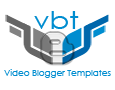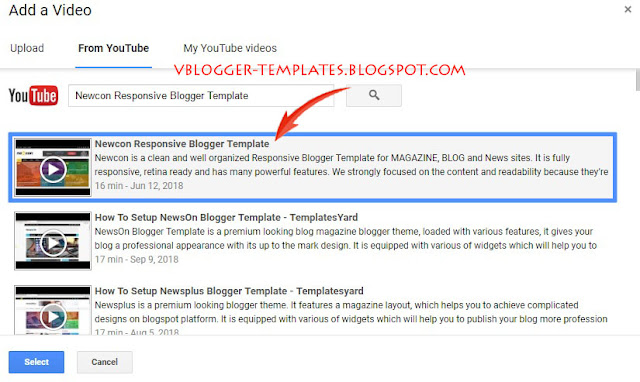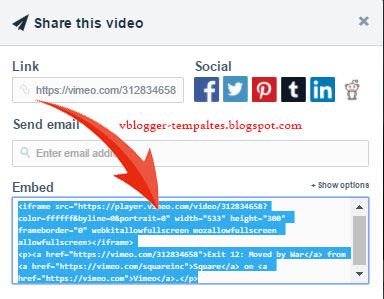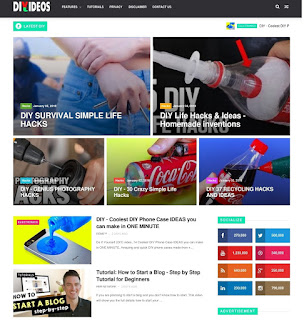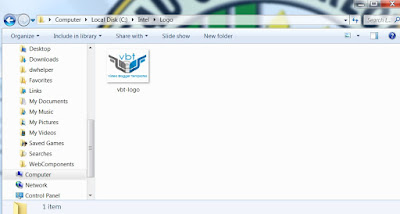3rdbell Responsive Video Blogger Template
Introduction:
If you are looking for a professional website for your vlog using blogger, the 3rdbell video blogger template is one of the best template to use. 3rdbell is a Professional, high quality and Responsive Video Blogger Template which is specially designed for video sites , video bloggers and video makers. You should easily show your videos with grid style. 3rdbell is a most powerful and fast loading video blogger template for video sites. 3rdbell supports Streaming from youtube and vimeo video embed code.
Learn more »
If you are looking for a professional website for your vlog using blogger, the 3rdbell video blogger template is one of the best template to use. 3rdbell is a Professional, high quality and Responsive Video Blogger Template which is specially designed for video sites , video bloggers and video makers. You should easily show your videos with grid style. 3rdbell is a most powerful and fast loading video blogger template for video sites. 3rdbell supports Streaming from youtube and vimeo video embed code.
FEATURES of 3rdbell Video Blogger Template
- Powerful Admin Panel
- Responsive Design
- SEO Optimized
- Ads Ready
- Well Documentation
- 10 Home Layout Box(Pro only)
- News Ticker
- Bigframe Player
- Posts View Counter
- Featured Post widget (Pro only)
- Most Recent Widget
- Most Viewed Widget
- Featured Slider
- Subscribe box
- Related Posts
- Custom 404 page
- Remove Footer Credit (Pro Only)
- Premium Support (Pro Only)
- Lifetime Template Update (Pro Only)
- Onetime Payment (Pro Only)
- No Encrypted Scripts (Pro Only)
SCREENSHOT of 3rdbell Video Blogger Template
INFORMATION of 3rdbell Video Blogger Template
How to Install Blogger Templates: Click Here
Template name : 3rdbell - Video Blogger Template
Platform: Blogger / Blogspot
Author : Msdesignbd
Template name : 3rdbell - Video Blogger Template
Platform: Blogger / Blogspot
Author : Msdesignbd